Microsoft Office 2021 Review: Pros, Cons, and Feature Highlights
The Microsoft Office 2021 suite is a comprehensive set of productivity tools for home, school, and business use. It includes all of the most popular programs in one package with new features that make this year’s release even more useful than previous versions.
Has Microsoft done it again? The Microsoft Office 2021 suite has only been out for a month, and already people are still excited about Microsoft’s newest release. The company is known for its innovation in the workplace, and it certainly shows in the new suite. With this review, you’ll get an insight into all aspects of Office 2021.
We’ll review some of the highlights of each program included in the Office 2021 bundle, as well as information about what Office 2021 offers to you or your business.
What is Office 2021?
Microsoft Office 2021 is the newest version of Microsoft’s popular productivity software. It contains everything you need to be more productive, including the 2021 versions of Word, Excel, and PowerPoint among many others!
The suite can be used for anything. From creating presentations and spreadsheets to maintaining databases or tracking transactions — all at your fingertips! It offers many great improvements over previous versions, making your workflow more fluid than ever before.
After a month of use, we found that Microsoft Office 2021 was designed to make your life easier. With the new features, interface overhaul, and optimization (especially combined with Windows 11) it’s much easier to be productive!
Office 2021 editions, versions, and licensing
The first release of Office came with different editions to suit your needs and budget. This tradition has continued all the way to 2021. But now, there are more options available than ever before! When it comes to Office 2021 suites, there are many versions and editions available for purchase — you can find something affordable too!
Business owners looking for long-term support can also rejoice with the release of Office 2021 LTSC. This is a separate edition for professionals looking for reliable applications to provide a strong company foundation for an affordable price.
Currently, Office 2021 is offered in the following editions:
- Microsoft Office 2021 Home and Student (PC & Mac)
- Microsoft Office 2021 Home and Business (PC & Mac)
- Microsoft Office 2021 Professional
- Microsoft Office LTSC 2021
Office 2021 is a great way to get your feet wet with Microsoft’s newest software, and it has some unique features competitors can’t provide. It might not be right for everyone though. If you need updates, advanced security, and real-time collaboration, Office 365 subscriptions are the only way to have features like that.
On the flip side, Office 2021 suites use perpetual licensing. You only have to pay a one-time fee, then your software may be used indefinitely without incurring monthly or annual fees. This has its own benefits and drawbacks; it may even be beneficial for you depending on what you need Office apps for!
What apps are included in Office 2021?
In addition to the three classic apps, Office 2021 comes with a selection of extra software depending on the edition you purchase. You can find out what’s included in your suite by reviewing it before you buy!
Office is one of those products that no matter who buys them — business professionals or home users alike — everyone can find something useful. We’re taking a look at each application available when purchasing Office 2021.
Microsoft Word 2021
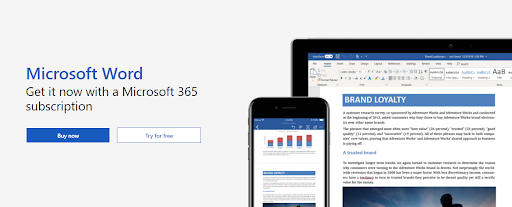
This powerful and versatile tool is for authors, professionals in any industry or anyone who wants to make their documents look great. It comes with features like improved grammar checkers that can help you catch even tiny mistakes, extensive formatting, and more!
The new Microsoft Word is a powerful word processor that can be used for all sorts of purposes, from blogging to scientific research. With a complete design overhaul, the app is more intuitive than ever so users have an easier time navigating through menus.
New features in Word 2021:
- Improved dark mode
- Natural sounding text-to-speech voices
- Modern commenting
- Create a website from document
After use, we recommend the new Word for anyone looking to get work done efficiently. It’s easy to get things done, whether you need to type up a document for school, work, or a personal project. We also love the new icons and elements included in the software to add visual impact to any file.
Microsoft Excel 2021
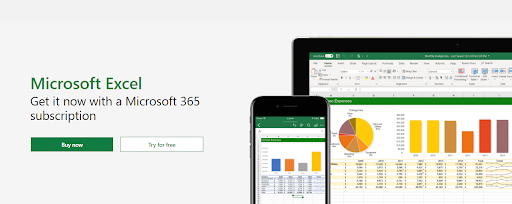
Microsoft Excel is a tool that helps you manage your daily work, finances, and data. It allows you to create and edit spreadsheets, organized into different categories such as finances or addresses. With it, you can also create and view charts with incredible details!
Excel is a complex product, and we know it. But we can recommend the new Excel 2021 to anyone in need of data analysis. The interface received updates that make it much more intuitive and easy to use, so even a beginner can work with Excel’s new formulas. Calculate, visualize and organize any kind of data in both small and large volumes.
New features in Excel 2021:
- Many new functions
- Stability improvements
- Better digital inking
Being one of the classic apps, Excel 2021 is included in all versions of Office 2021. With support for up to millions of rows and columns, you’ll never run into complications regarding data storage and analysis. Now that the new update has been released, Excel includes even more commands and features to help you with tasks.
Microsoft PowerPoint 2021
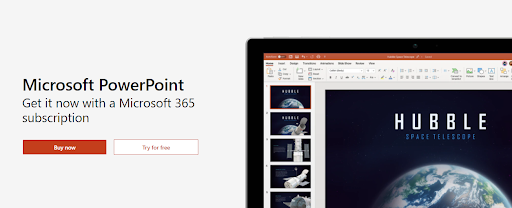
PowerPoint is a user-friendly tool for creative professionals, students, and business people. It allows you to make slideshows, presentations, and other creative works. It comes with hundreds of templates, visual elements, SVG icons, and built-in animations to help you bring your ideas to life.
It’s used in many fields including education to promote creativity among learners, and marketing communications that help companies build brand recognition. Even lobbying groups can use PowerPoint when they need professional presentations with graphics, transitions, and other visual elements.
New features in PowerPoint 2021:
- More templates
- New transitions and tools
- Expanded Office library for scalable vectors, 3D models, and more
- Improved digital pencil case and inking features
While working with the new PowerPoint, we were able to breathe life into dull and dense presentations. The lively animations, professional elements, and especially the included templates make this application the perfect addition to your tool roaster.
Microsoft Outlook 2021
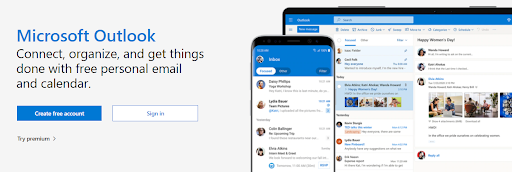
Microsoft Outlook 2021 is almost its own suite of communication and collaboration tools. It helps you manage your work (and maybe even personal) life with extensive features. It includes scheduling capabilities, contact details management as well as task completion records for each individual conversation all in one place.
It’s easy to see why so many people are switching over from other email programs like Gmail or Yahoo! Mail, and after we tried it, we’re doing the same.
New features in Outlook 2021:
- General app improvements
- New Microsoft Search feature
- Revamped interface
The future of email is now. In today’s fast-paced world, many people rely on Outlook to keep in touch with friends and family, colleagues, and clients — and Microsoft has released the 2021 version that brings this functionality to the next level! With the release of Outlook 2021, users can do much more than ever before.
Microsoft Project 2021
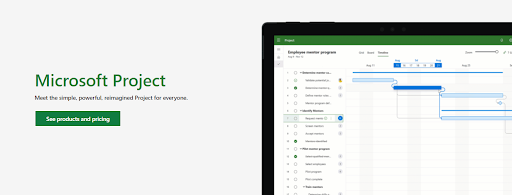
What’s the big idea? It’s a long-term plan for success, and it starts now. Microsoft Project 2021 has been released to help you stay on top of your game with tools that will give each manager in your organization the best chance at turning ideas into reality.
Microsoft Project 2021 is a project planning software that helps you to plan your work in advance. Companies of all sizes and industries can use the tool. From large construction companies with tight timetables to small firms without a well-defined project management process.
Find accurate time estimates based on past data. Use the power of artificial intelligence to make predictions and keep track of quantities. Keep tabs on how much progress has been made towards goals. Project has got everything to cover your management needs.
Note that Microsoft Project 2021 is only available for PC.
Microsoft Access 2021
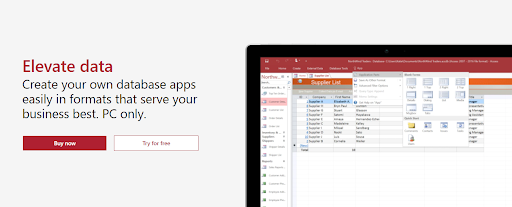
Microsoft Access allows you to create and manage databases. It’s designed for people who need to work with extensive and large amounts of data, especially those in the business world where accurate records are vital!
It can be used for things like keeping inventory records, customer lists, or even tracking employee attendance time.
With the new release, a lot of companies are switching to Access 2021 because it offers so much more flexibility than other software out there in this market space. Especially when you consider how easy it will be to upgrade and get instant access to the latest tech even if your projects are made with an older version of Access.
Note that Microsoft Access 2021 is only available for PC.
What’s new in Office 2021?
Here are some really exciting features we found in Office 2021 this year for Windows and macOS operating systems:
- Advanced color picker. If you are still converting your colors into RGB values, there’s no need to worry anymore. This new input field in the Colors dialog will take care of everything for you!
New in: Word, Excel, PowerPoint, Outlook, OneNote, Access, Publisher - Microsoft Search. When you need help with something specific, use the new Microsoft Search. Just type in any supported Office app and the new search box will find what you need, and offer additional help!
New in: Word, Excel, PowerPoint, Outlook, OneNote - New stock media. Express yourself with the Office Premium Creative Content, a curated library of stock images and more that Microsoft constantly adds.
New in: Word, Excel, PowerPoint, Outlook - Visual refresh. A modernized Start experience and new tabs. Experience a clean, clear style with monoline iconography that communicates action and features using simple visuals.
New in: - Performance improvements. The latest versions make your Office 2021 programs run faster, more stable, and smoother than ever before!
New in: Word, Excel, PowerPoint, Outlook - Revamped Draw tab. Simplify how you work with digital ink using new Draw tab additions: Point Eraser, Ruler, and Lasso. Now all your inking tools are right at hand!
New in: Word, Excel, PowerPoint, Outlook - Sketched style outline. Give your documents that personal, hand-drawn feel. Give shapes an outlined and graphic look which makes them more natural-looking.
New in: Word, Excel, PowerPoint - Support for OpenDocument format. Microsoft has added support for the OpenDocument format (ODF) 1.3, which was recently released and makes it easier to use many new features in your documents!
New in: Word, Excel, PowerPoint - Advanced page color support. Immersive Reader allows users to easily select a page color. The 4×5 color picker will help you keep your eye strain at an arm’s length by making it easier for scanning text!
New in: (Mac only) Word - New, natural text-to-speech voices. The “Read Aloud” button in Immersive Reader offers more human-sounding options when traditional automation just won’t do.
New in: (Mac only) - Dynamic Arrays, XLOOKUP, XMATCH and LET functions. Many new features and functions are coming to Excel to enhance your spreadsheeting experience. Look up data easier, use dynamic ranges, and more!
New in: Word - Slideshow recorder. Perfect recording for your presentation with just a few clicks of the mouse. The PowerPoint now supports presenter video, ink writing and laser pointer while recording!
New in: PowerPoint - Ink replay. Replay your ink strokes as they were drawn to illustrate things step by step or show a thought process.
New in: PowerPoint - New stencils and shapes. Expanded library with new stencils and shapes to use for planning infrastructures, layouts, and more!
New in: - Date/Time Extended data type. To help you more easily and accurately keep track of the dates and times, SQL DateTime2 data type has been implemented.
New in: (PC only) Access
Office 2021 pros and cons
Microsoft Office 2021 is the most popular office suite on earth, but that doesn’t mean it can do everything. It has some pros and cons just like any other product or service in life — here are five major ones to think about before using Microsoft’s newest products!
Pros:
- Once purchased, it can be used indefinitely
- The most stable and powerful version of Office
- Clean interface with a less steep learning-curve
- Complete and seamless experience
- All features are available offline
Cons:
- Some automation features are intrusive
- No access to feature updates without buying a new suite
- Some features are hard to find through menus
- Limited addon availability
- No real-time collaboration

Leave a Reply