Description
- !! INSTANT DELIVERY EMAIL + Message !! ?
- 1 DEVICE
- 1 YEAR Premium Membership
- Kaspersky Internet Security for Android is a new protective solution for smartphones
and Android tablets optimized to work on each of these devices.
Features and further details
Blocking dangerous applications and sites
Internet fraud protection
Search for a device in case of loss or theft
Filter unwanted calls and SMS
Invisible work on the device
Blocking dangerous applications and sites
Internet Security class protection is now available for Android devices!
The solution checks all installed and updated applications and files on
the presence of threats. Shopping on the Internet, browsing the web and chatting in
social networks will become safe under the protection of Kaspersky Lab.
Internet fraud protection
Web filter blocks links to malicious and fraudulent sites, protecting
your personal data and financial information. The solution also checks everything
links in received SMS messages and notifies you if they
are malicious or phishing.
Anti thief
Search for a device in case of loss or theft and other functions of the Anti-Theft module
help you find the phone and protect the data stored on it from prying eyes.
Search for a device using GPS, Wi-Fi with displaying results in Google Maps
Sound signal “Siren” for a more effective search for the device
Remotely lock and clear device memory to protect personal information
Secret photo to identify who is using a lost or stolen device
SIM Control to control phone security even after replacing a SIM card
Web portal for remote control of Anti-Theft and Secret module functions
code to activate them
Filter unwanted calls and SMS
Call and SMS filtering to avoid unwanted calls,
maintain flexible white and black lists and automatically block calls and SMS,
coming from hidden and non-digital numbers.
Personal contacts
You can easily hide your confidential information from prying eyes:
contact list, information about incoming and outgoing calls and SMS, as well as
relevant journal entries. For convenience, this function may
be activated manually, automatically or remotely.
Ease of use and discreet operation on the device
Thanks to the device’s protection status window, it’s easy and convenient to manage protection.
The window view is optimized for each type of device – for example, on a smartphone
only settings / events relevant to smartphones are displayed. Optimization
resource consumption allows the user not to feel the impact of the program
to the operation of the device.



![M@lwarebytes Premium Key (+200 Days / 6 Month AUTO-RENEWAL) [ Android ; Windows ; MAC OS ]](https://hppykeys.com/wp-content/uploads/2022/08/unnamed-350x350.jpg)
![Kaspersky PLUS (Total Security) 1-2-3 YEARS 1-3-5 USERS [PC]](https://hppykeys.com/wp-content/uploads/2024/01/70a549c9b7ccec68f3a257f5043b95a7-hi-350x436.jpg)
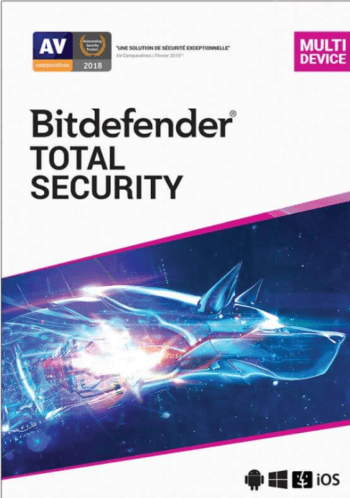
![AVG Internet Security 1 - 2 Years 1 - 3 [PC]](https://hppykeys.com/wp-content/uploads/2021/03/AVG-Internet-Security-2019-Crack-With-Serial-Key-Free-Download.png)
![Eset Nod32 / Home Security Essential / Home Security Premium - 30 Days / 1 Month [ 1PC ; Windows ]](https://hppykeys.com/wp-content/uploads/2021/12/products-whats-new-350x155.png)

There are no reviews yet.